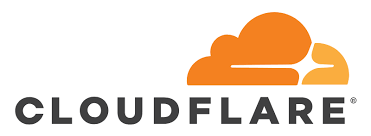Managed hosting is a common marketing term many web hosts are now using. It means different things to different people, but let’s explain what it means to you as our customer.

- People. The person who you interact with will personally have the access and authority to resolve or action your request. None of our support is outsourced.
- Product. We’re not just providing you a hosting service, we are providing you a fully managed product. You tell us what you need, we make it happen. For example you may ask: “Please duplicate this existing website of mine to a new location” or “I need a new WordPress site setup on this domain”. We do the rest.
We don’t just give you what you asked for, we go further and setup our tools to give you what you need (as well as what you asked for) not only caring for your current needs, but also anticipating what you will need in the future. - Systems. We have systems in place to proactively monitor, audit and resolve any security and website issues. This is in your best interests as it means less problems (or none at all) with your websites. We know of any issues and resolve them before you even notice.
- Speed. We want you to have the fastest loading website you can. We work with you to optimise and setup our custom caching and speed solutions. Some of these may include CDN, NGINX, FastCGI, Redis Database query caching.
- Security. The internet is a dangerous place, so we have setups that automatically block bad traffic and malicious login attempts and well known hacks.
We monitor live certain key files on your website to ensure that none of them have been modified without your knowledge. We update your website and any plugins (WordPress/Joomla) for you. This isn’t a paid add-on, we offer it free for all customers. - Backups. You’ve heard of them, have you had to use them? Was it easy? We provide free off server backups to you, so you have access to them at the same time we do. We provide you a tool in your website that allows you to restore from these backups at any time.
- DNS and Domains. We provide a fully managed DNS service to you. You don’t have to understand DNS to work with us, we will look after it all for you. SPF, DKIM, DDNSEC, CNAME, AAAA, SSL etc, we know all this so you don’t have to.
- Flexibility. There is no one size fits all solution, so we will tailor the hosting solution to meet you and your customers needs. As your site grows, we grow with you.
Read further details on our Cloud Server offerings here. Contact us for a custom quote.