Previously we wrote about the importance of backups in our post Backups are for sissies, right? but what about your website backups, are they important?
You might reason this is your web hosting providers responsibility, but what if they are not taking regular backups, or what if their backup system fails? What if your website is compromised and all data deleted?

To put it bluntly, as a website owner you should also have a backup of your website in the unlikely event your web hosting provider doesn’t or even worse still, goes out of business. Things happen, even a reliable web hosting provider can have issues at times.
That is why, starting today we are making available to all XYZulu Web Hosting customers a new FREE service that will provide you a backup of your website delivered automatically each week to a location of your choosing (Google Drive, Dropbox etc). To have this setup for you, please contact us via our Customer Portal and we’ll get it setup for you.
The backup will be in a .zip file and contain all your files as well as any databases.
Just another way we’re looking after you and your business.
Don’t miss out! Be sure to check out the helpful tips in these previous articles that have benefited so many already:
3 FREE features for you! Domain, Privacy, Email forwarding

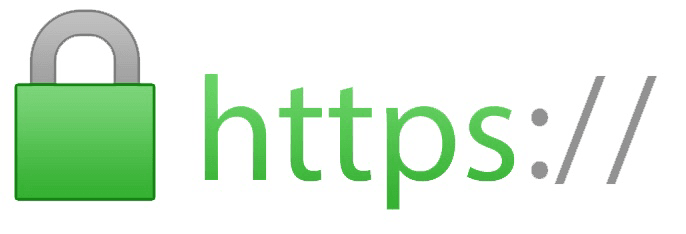
 Imagine you have had a great new website developed. What can you do to ensure it stays up and running, is not compromised/hacked and continues to keep showing up in Google and other search engines?
Imagine you have had a great new website developed. What can you do to ensure it stays up and running, is not compromised/hacked and continues to keep showing up in Google and other search engines?