 We all use email, and probably these days simply take it for granted. Are there some things to be aware of when choosing how to setup your email? Yes! Let’s explain.
We all use email, and probably these days simply take it for granted. Are there some things to be aware of when choosing how to setup your email? Yes! Let’s explain.
Email is like a mobile phone number, it’s not something you want to change often (if at all) and it’s also something you want to move with you, wherever you may work or live. Do you want to have to manage 2, 3 or more phone numbers? I doubt it, the same goes for email addresses. Therefore, give some careful thought to your email address.
Give some careful thought to your email address
Gmail is probably the most widely used free email service, and to be honest, you can’t get much better. If an @gmail.com email address is one you think suits your needs, go for it. There is no better spam filtering email service out there.
Here’s why this could be a wise and versatile choice: Gmail allows you to check other email accounts. You can have multiple email accounts behind the scenes, but can check them all in one single place, namely your Gmail account. For our existing customers, you can follow our Knowledgebase Article on this subject here: Checking Your Email From Your Own Gmail/Yahoo/Hotmail Account
You can have multiple email accounts behind the scenes, yet check them all in one single place!
If a Gmail account is not quite the ‘personalized’ email address you want, why not consider purchasing your own domain name and then setting up an email address (or as many as you like) on that domain. That way, you can have [email protected] as an email address and that never needs to change. There are a huge range of domain names available now. See an article we wrote on this subject Is the .com all there is? for more details.
Pro tip: Google offers an excellent product called Google Apps. Essentially, Gmail and all other Google tools @yourowndomain.com. For as little as $5 per month, per email address you could have the power of a Gmail account (including world leading spam protection) merged with the personalization of an email address @yourowndomain.com. This is the setup we recommend. Contact us for help in setting this up, we can make it happen for you.
UPDATE 13 Oct 2016: Google Apps is now called G Suite but the features are the same as mentioned above
Outgoing email (sending)
Your email has to be sent by a server somewhere, usually the one that hosts your domain name, or via your internet service provider (ISP). While this is the default setup for most people, using a proper outgoing email service can allow you to track email deliveries and even if emails have been opened/viewed or not. For newsletters as well as transactional emails (such as the ones we send from our helpdesk xyzuluhosting.com/myaccount ) you should use a service like Sendgrid or Amazon SES (simple email service). These systems can easily be integrated with your website to ensure any “contact us” emails and newsletters sent via your website, are going to be delivered correctly.
Some configuration is required, but we’re equipped to handle this for you. Why not contact us today to discuss how we can help you setup your own business outgoing email system. For a very small cost, you’ll be able to track your email deliveries and ensure your emails are arriving where they need to.
While we take email for granted, knowing that your emails are being received (and filtered for spam) as well as being assured they are being delivered correctly, is something essential to your growing business.
We look forward to hearing your questions in the comments below.
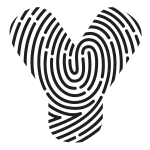

 We all use email, and probably these days simply take it for granted. Are there some things to be aware of when choosing how to setup your email? Yes! Let’s explain.
We all use email, and probably these days simply take it for granted. Are there some things to be aware of when choosing how to setup your email? Yes! Let’s explain.