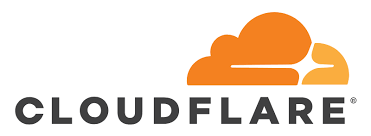It is estimated that humans collectively spend 500 years solving CAPTCHAs each day, so why does blog/comment spam still make it through to your inbox?
Enter Cloudflare Turnstile a simple and effective CAPTCHA that reduces the spam and is seamless for visitors. You can read more about this free product from Cloudflare here on their blog. Keep in mind that Turnstile plugins and components already exist for WordPress/Joomla etc, so implementation is just a few clicks away.
We’ve been testing Cloudflare Turnstile on WordPress and Joomla sites with great results. Customers are reporting a reduction, or even total elimination of spam via their contact forms and comment plugins/components. Integration is also simple and can be configured in a few minutes. As part of our Managed Hosting approach, if you are a current customer simply get in touch and we can set this up for you.
Are you taking advantage of our Password Privacy Protection service? We’re ready to share our knowledge and skills to help protect your personal information. Need help getting a password manager setup? Not sure how to use 2FA (two factor authentication). Heard about hardware keys for 2FA but don’t know how to use them? These are all part of the service we are now providing, contact us today and we’ll help you keep safe and spam free.